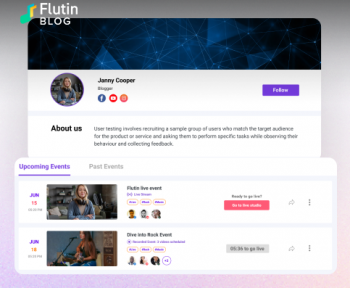Facebook Live is a powerful tool for businesses and individuals to connect with their audience in real-time. With Facebook Live, you can easily stream live video content to your followers and engage with them in a more personal and interactive way.

It allows you to showcase your products or services, answer questions, share behind-the-scenes glimpses, and much more. By incorporating Facebook Live into your marketing strategy, you can increase your brand awareness, build trust with your audience, and drive more traffic to your website. So, whether you’re a small business owner or a social media influencer, Facebook Live is an excellent way to engage with your audience and take your online presence to the next level.
Benefits Of Using Facebook Live For Streaming
In recent years, live streaming has become increasingly popular, with platforms like Facebook Live leading the way. With billions of active users, Facebook Live provides a powerful way for individuals and businesses to connect with their audience in real-time.
Here are some benefits of using Facebook for live streaming:
✅ Increased Reach
One of the biggest benefits of using Facebook Live is the potential for increased reach. When you go live on Facebook, your followers are notified immediately, and your video is featured prominently in their newsfeed. This means that your content is more likely to be seen by a larger audience, and you can engage with people who might not have seen your content otherwise.
✅ Cost-Effective Marketing
Another advantage of Facebook Live is its cost-effectiveness. Live streaming requires only a few basic tools like a smartphone, a stable internet connection, and a Facebook account. This means that businesses and individuals can easily reach their audience without spending a lot of money on expensive equipment or marketing campaigns.
✅ Authenticity and Engagement
Live streaming provides a unique opportunity to connect with your audience on a personal level. Unlike pre-recorded content, live streaming allows you to interact with your viewers in real-time, creating a sense of authenticity and engagement. This can help to build trust and loyalty with your audience, which can ultimately lead to increased sales and customer retention.
✅ Variety of Content
Facebook Live also offers a wide variety of content options for businesses and individuals. You can use live streaming to share product demos, behind-the-scenes looks, interviews, and live events. This flexibility allows you to tailor your content to your audience and keep them engaged with fresh and interesting content.
✅ Improved SEO
Live streaming can also improve your search engine optimization (SEO) efforts. Facebook Live videos are often ranked higher in search results than pre-recorded videos, giving you a better chance of reaching new audiences. Additionally, live streaming provides an opportunity to use relevant keywords and tags to improve your visibility online.
✅ Data and Analytics
Facebook Live also provides data and analytics that can help you track the performance of your content. You can see how many people viewed your video, how long they watched, and what kind of engagement it generated. This information can help you make informed decisions about your content strategy and improve your overall performance.
✅ Cost-Effective Training
Live streaming can also be used for cost-effective training. Businesses can use live streaming to train employees, share information, and demonstrate new products or services. This can help to reduce travel costs and make training more accessible to employees across multiple locations.
✅ Real-Time Feedback
It provides an opportunity for real-time feedback from your audience. You can use polls and surveys to gather feedback, and you can also respond to comments and questions in real-time. This allows you to get a better understanding of your audience’s needs and preferences, and adjust your content accordingly.
Different Ways To Start Facebook Live Stream
1. Livestreaming Via Webcam:
The first way to start a Facebook Live stream is by using your webcam. Here are the steps:
- Log in to your Facebook account and navigate to your profile or the page you want to stream from.
- Click on the “Create Post” button and select “Live Video.”
- Allow Facebook to access your camera and microphone.
- Choose your privacy settings and write a compelling description for your stream.
- Click on the “Start Live Video” button.
- Once you’re done streaming, click on the “Finish” button to end your stream.
2. Livestreaming Via Mobile
The second way to start a Facebook Live stream is by using your mobile device. Here are the steps:
- Download the Facebook app from the App Store or Google Play Store.
- Log in to your Facebook account and navigate to your profile or the page you want to stream from.
- Tap on the “Live” button located under the “Create Post” section.
- Allow Facebook to access your camera and microphone.
- Choose your privacy settings and write a compelling description for your stream.
- Tap on the “Start Live Video” button.
- Once you’re done streaming, tap on the “Finish” button to end your stream.
3. Facebook Live Via Third Party Software
Third-party software is a tool that helps you stream content to Facebook Live from another app. This software has extra features that Facebook Live itself doesn’t have, like using multiple cameras, customized graphics, and better sound settings. Some examples of third-party software are Flutin, OBS Studio, and Wirecast.
Benefits Of Using Flutin To Stream Your Facebook Live
Flutin is a powerful live streaming tool that allows content creators and businesses to broadcast their events, performances, and messages to a global audience. By using Flutin’s advance tools and features you can create a more professional and engaging live stream that is sure to capture their audience’s attention.
Whether you’re a musician, gamer, educator, or business owner, Flutin provides all the tools and features you need to reach and engage your audience.
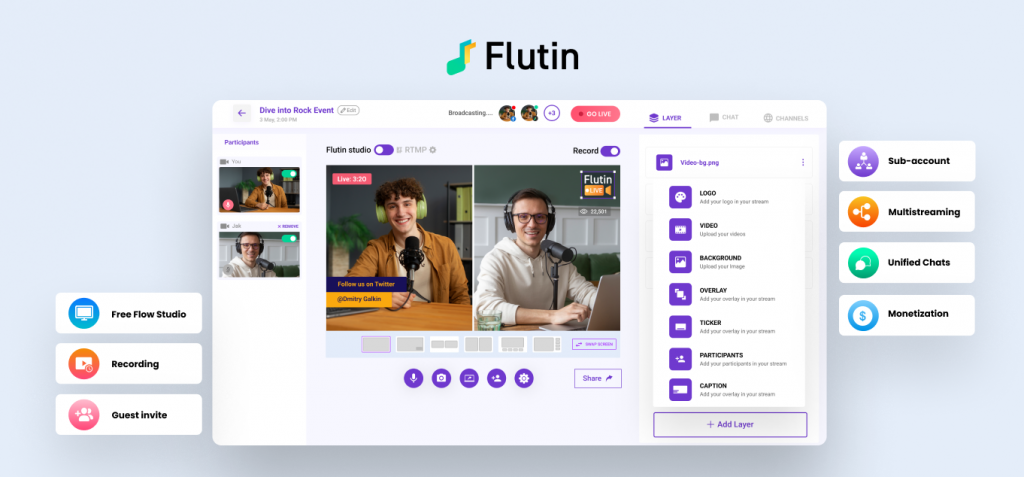
Let’s explore the benefits of using Flutin to stream your Facebook Live:
⭐ Multistreaming
With Flutin, you don’t have to limit yourself to streaming on just one platform. You can stream your Facebook Live to multiple platforms simultaneously, such as YouTube, Twitch, and LinkedIn. This means you can reach a wider audience and increase your engagement.
⭐ Simplified Live Streams
Flutin makes it easy to stream your Facebook Live without any technical hiccups. The platform has an intuitive interface that allows you to start your stream with just a few clicks. You don’t need to be a tech expert to use Flutin, making it an ideal platform for anyone looking to improve their live streaming game.
⭐ Screen Share
Another great feature of Flutin is screen sharing. This feature allows you to share your screen with your audience during your Facebook Live stream. Whether you want to showcase a presentation or a tutorial, screen sharing is a powerful tool that can take your live stream to the next level.
⭐ Go Live on Facebook Groups
Facebook Live streaming is a great way to engage with your audience, but did you know that you can also stream to Facebook Groups? Flutin makes it easy to stream your Facebook Live to a specific group, allowing you to reach a targeted audience and increase your engagement.
⭐ Sub Accounts
If you have a team that helps you manage your live streaming, Flutin’s sub-accounts feature is perfect for you. This feature allows you to create multiple accounts under your main account, each with different access levels. This means you can have different team members managing your live streams without giving them full access to your main account.
⭐ Call to Action on Live Stream
Finally, Flutin allows you to add a call-to-action (CTA) button to your live stream. This button can be used to encourage your audience to take a specific action, such as signing up for your newsletter or visiting your website. CTAs are a powerful tool that can help you convert your viewers into customers or subscribers.
How to Multistream your Facebook Live Stream to multiple platforms
Streaming on multiple platforms simultaneously can be time-consuming and complex. This is where Flutin comes in, a platform that allows you to multistream your Facebook Live stream to other platforms easily. In this blog post, we will guide you on how to multistream your Facebook Live stream to other platforms using Flutin.
Step 1: Sign Up for Flutin
The first step is to sign up for Flutin by visiting their website. Once you’re on the homepage, click on the ‘Sign Up’ button located on the top right corner. You can either sign up using your Google or Facebook account or by filling out a simple registration form.
Step 2: Connect Your Facebook Account
After signing up, the next step is to connect your Social Media channels to Flutin. To do this, click on the ‘Channels‘ tab located on the left-hand side of your dashboard. Here, you will see an option to ‘Connect a Channel‘.
Connect all the desired platform you would like to to livestream like Facebook, Instagram, YouTube etc along with Facebook Group.
Step 3: Create New Event
Once your channels are connected, the next step is to create a new event. Click on the ‘Events’ tab and select ‘New Event’. Here, you will be prompted to enter the details of your event, such as the title, date, time, and description.
Step 4: Start Your Live Stream
Once you have connected your channels, the final step is to go live. Click on the ‘Live’ tab and select the event you want to stream. You will see an option to ‘Go Live’. Click on it, and your stream will be broadcasted simultaneously on all the platforms you have connected to Flutin.
Click Here to access our step by step guide that will help you to get started with livestreaming using Flutin.

Tips To Create Engaging Facebook Live Streams
To make the most of this platform, it is important to have a clear strategy and understand the best practices for creating successful broadcasts. Here are some essential tips and tricks to help you plan, promote, and execute your live streams like a pro.
🚀 Plan Your Broadcast
The first step to a successful Facebook Live Stream is planning.

Before you hit that “Go Live” button, make sure you have a clear idea of what you want to share. Think about your audience, what they are interested in, and what value you can offer them.
🚀 Promote Your Broadcast
Don’t forget to promote your Facebook Live Stream before you go live. Use social media platforms like Twitter, Instagram, and LinkedIn to let your followers know when you’ll be going live. Use catchy headlines, teasers, and previews to create buzz around your broadcast.

Click Here to access a quick guide to promote your Facebook Live Event.
🚀 Invest In Good Equipment and Location
Your equipment can make or break your Facebook Live Stream. Invest in a good camera, microphone, and lighting to ensure that your viewers can see and hear you clearly. Also, make sure it’s well-lit, quiet, and has a good internet connection. Avoid noisy areas, crowded spaces, and places with poor lighting.
🚀 Engage With Your Audience
Live Streaming is all about engagement. Encourage your viewers to ask questions, leave comments, and interact with you during your broadcast. Respond to their comments, give shoutouts, and make them feel valued.
🚀 Have Call-to-Action
Don’t forget to have a call-to-action during your Facebook Live Stream. Whether it’s to visit your website, sign up for your newsletter, or buy your product, make sure you tell your viewers what you want them to do.
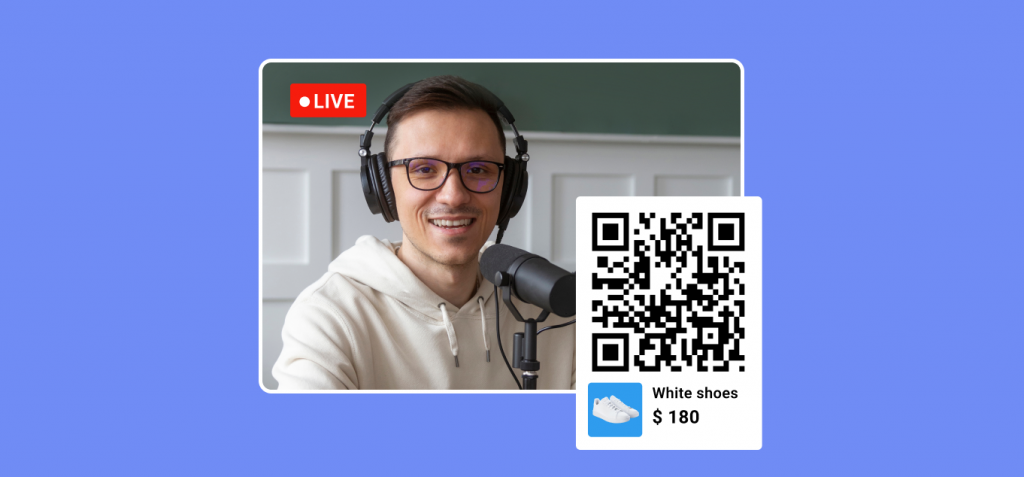
🚀 Use Visual Aids
Visual aids like slides, images, and videos can help you illustrate your points and keep your viewers engaged. Use them sparingly, but strategically, to enhance your Facebook Live Stream. You can share it on screen using Flutin Free-Flow Studio or by Screen Sharing.
🚀 Monitor Your Comments
Make sure you keep an eye on your comments during your Facebook Live Stream. Respond to questions, address concerns, and moderate any inappropriate comments.

🚀 Collaborate with Others
Collaborating with other businesses in your industry can help you reach a wider audience and attract new followers. Consider partnering with other businesses to co-host a Facebook Live Stream or to promote each other’s content.
🚀 Repurpose Your Content
Don’t let your Facebook Live Stream go to waste. Repurpose it into other forms of content, like blog posts, videos, or social media posts. This will help you reach a larger audience and get more mileage out of your broadcast.
🚀 Analyze Your Results
Take the time to analyze your Facebook Live Streaming results. Look at your engagement, viewer retention, and conversion rates to see what’s working and what’s not. Use this information to improve your future broadcasts.
🚀 Create a series of Facebook Live Streams
Creating a series of Live Streams can help you build a loyal following and keep your viewers engaged. Consider creating a weekly or monthly series on a specific topic that is relevant to your audience.
🚀 Use Facebook Live for product launches
It is a great way to launch a new product or service and generate buzz around your brand. Consider using Facebook Live to showcase your new product and answer questions from your viewers.
🚀 Offer exclusive promotions
Offering exclusive promotions during your Facebook Live Stream is a great way to incentivize your viewers and encourage them to engage with your brand. Consider offering a discount code or special offer to viewers who tune in to your broadcast.
🚀Showcase behind-the-scenes content
Facebook Live is a great way to showcase behind-the-scenes content and give your viewers a sneak peek into your business. Consider using Facebook Live to show how your products are made or to give a tour of your office or workspace.
Conclusion
In conclusion, Facebook Live offers numerous benefits for businesses and individuals looking to connect with their audience in real-time. It is a powerful tool for marketing and communication. Additionally, there are different ways to start a Facebook Live stream, such as via webcam or mobile device, and third-party software like Flutin provides additional features for a better streaming experience. By incorporating Facebook Live into your marketing strategy, you can increase brand awareness, build trust with your audience, and drive more traffic to your website.
Related Topics
- How to Live Stream on YouTube : Step-by-Step Guide
- Live streaming with OBS Studio
- Live Streaming Statistics 2023
Join our official streaming community and get tips to improve your social presence, hacks to increase brand engagement and generate more revenue.