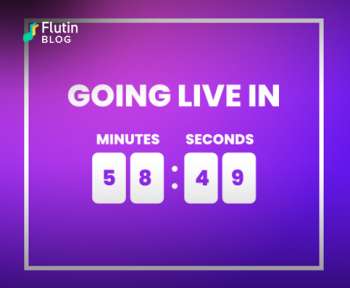As of April 2023, there are around 464.7 million people listening to live podcast around the world. And this figure is expected to reach 504.9 million by 2024 end! This goes to show just how popular the live podcast format has become. It also highlights the amazing possibilities that await those who are planning to start one. But, to be a successful podcaster, you need to create high-quality, engaging, and valuable content that will keep your audience coming back for more. And that is no easy feat, especially when you have to consistently come out with new content. This is where AI tools come in.

AI tools can be the key to taking your podcast content to the next level. Just like a master chef armed with the choicest ingredients, these AI tools will be your secret recipe for creating podcasts that leave your listeners craving for more. And what’s better is that they’ll help you save a lot of time in content creation, which could then be spent on strategic decision-making and other important tasks.
In this article, we’ll give you a list of 5 AI tools that every podcaster should have in their arsenal for creating podcast content. But first, let’s take a look at the basics of creating a podcast.
How to create a live podcast?
There are certain steps that go into creating a successful podcast –
1. Develop a clear vision for your podcast: The very first thing you need to do is come up with the concept of your podcast. This will be the main theme of your podcast, the ideas and topics you’re going to explore through it, and the audience segment you’ll try to target. Having a clear vision for the podcast is crucial for content creation.
2. Decide your podcast format: Podcasts can take the form of one-man shows, panel discussions, interviews, and co-hosted shows. Besides these, there is also the choice between pre-recorded and live audio/video podcasts. You need to decide which of these formats you’ll use for your podcast. It’s also a good idea to experiment with different formats from time to time.
3. Plan out your podcast content in advance: Before you hit the record button, you should have a podcast plan in place. This will outline how frequently you’ll host and what topics you’ll cover, among other things. You will also have to do thorough research on topics and guests. For every episode, you would also need a solid outline and script, so that you can keep your thoughts organized during the recording.
4. Design podcast logo/artwork: Your podcast will also need some nice artwork that reflects your unique branding.
5. Record: With a podcast plan in place, you can now start recording. To make sure your episodes sound great, try to record in a quiet spot so there’s no extra noise. Also, invest in good-quality headphones, microphones, and other podcast and live streaming equipment. Once the recording is done, you can clean up the audio with AI tools (which will be covered later), make adjustments, add music/transitions, etc.
6. Choose a reliable podcast hosting platform: After you’ve created your podcast content, you can choose a podcast hosting platform that will help distribute your podcast to Google Podcasts, Spotify, Apple Podcasts, and other directories. Alitu and Podbean are two good options here. For live streaming video podcasts, you can also use Flutin which allows you to broadcast the live podcast to 30+ platforms, including Instagram and Facebook.
Now, let’s take a look at some AI podcast content creation tools that can help you with some of these steps.
Best AI Tools for Creating Live Podcast Content
1. Narrato – AI platform for topic ideation & podcast scripts

Narrato is an all-in-one AI content workspace that can take care of much of the podcast planning and creation activities, whether it’s writing your podcast script, creating a podcast description, crafting marketing material, or anything else. This platform can also help you in coming up with topic ideas for your podcast.
Here’s a look at some features of Narrato’s AI content assistant that can help with podcast content generation –
- AI topic generator: Just provide the tool with the general theme of your podcast, and get unique topic ideas for your podcast episodes.
- ChatGPT integration: Narrato comes with ChatGPT integration, which makes it easier to come up with engaging scripts (and more) for your podcast episodes. Just provide the tool with the right ChatGPT prompt for content creation, something like ‘Generate a script for a podcast episode on the topic [X]’. You can also use the ChatGPT integration to come up with podcast summaries, social posts, and even interview questions.
- AI writing tool: Narrato’s AI writer comes with multiple use cases, including a ‘Video Description’ use case that can help you come up with descriptions for your podcast episodes. You would just have to provide the tool with the podcast title and keyword and select your tone and audience. It also comes with other use cases like ‘Video Script Outline, ‘Video Hook Intro’, ‘Write for me’, ‘Paragraph from Topic’, and ‘Content Improver’ which can be useful in podcast content creation.
But that’s not all. Having Narrato in your arsenal will also help you with tons of other content planning and creation tasks. Whether it’s running a blog or creating content for your website, Narrato offers AI tools to streamline the entire content process from start to finish. It has content calendars, workflow automation features, an SEO content brief generator, content templates, AI images, content collaboration features, and much more. It can be a one-stop solution for all content needs.
2. Wordtune Read – AI Reader for podcast preparation
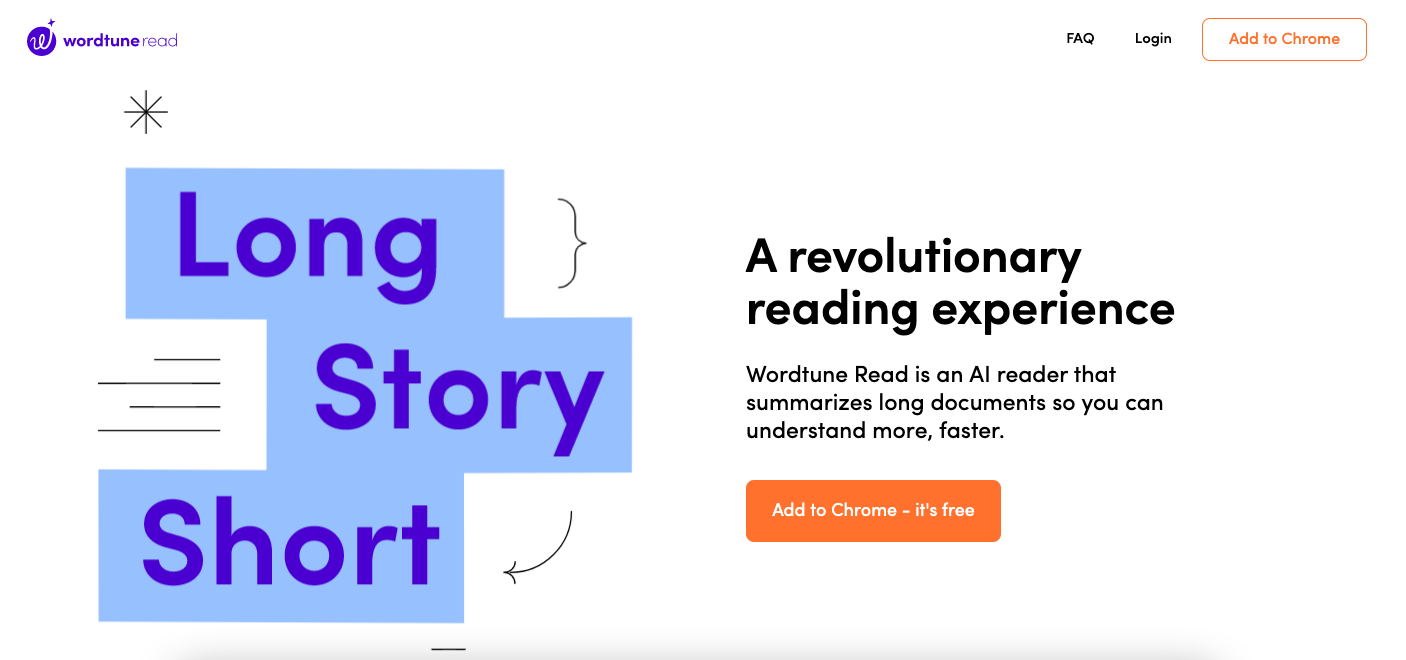
For every podcast episode, you’ll have to do a lot of preparation in order to keep it engaging and informative. And when you’re hosting weekly podcasts, it can get difficult to read up on all the material related to a topic. AI tools like Wordtune Read can help you here too. This is an AI-powered reader that creates quick summaries of long-form content, helping you save time and understand better. All you have to do is upload the PDF file or paste the URL/text, and the AI tool will summarize the text into key points.
Here are the unique features of this tool –
- Spotlight: This feature is useful if you want targeted content summaries. When you choose different keywords, the tool summarizes the content from that specific point of view.
- Browser extension: Get content summaries right there on the site. You can also get summaries of YouTube videos through the browser extension.
- Wordtune Read Library: Maintain a content repository to organize all your research documents for easy reference, whenever you need.
- Feature panel: A well-organized feature panel makes navigation easier. It allows you to export content summaries, and also copy and reword them as per your needs.
- Notes: Wordtune Read comes with a Notes tab which is useful for adding your own notes to each content summary.
3. Canva – AI graphic design tool for podcast artwork
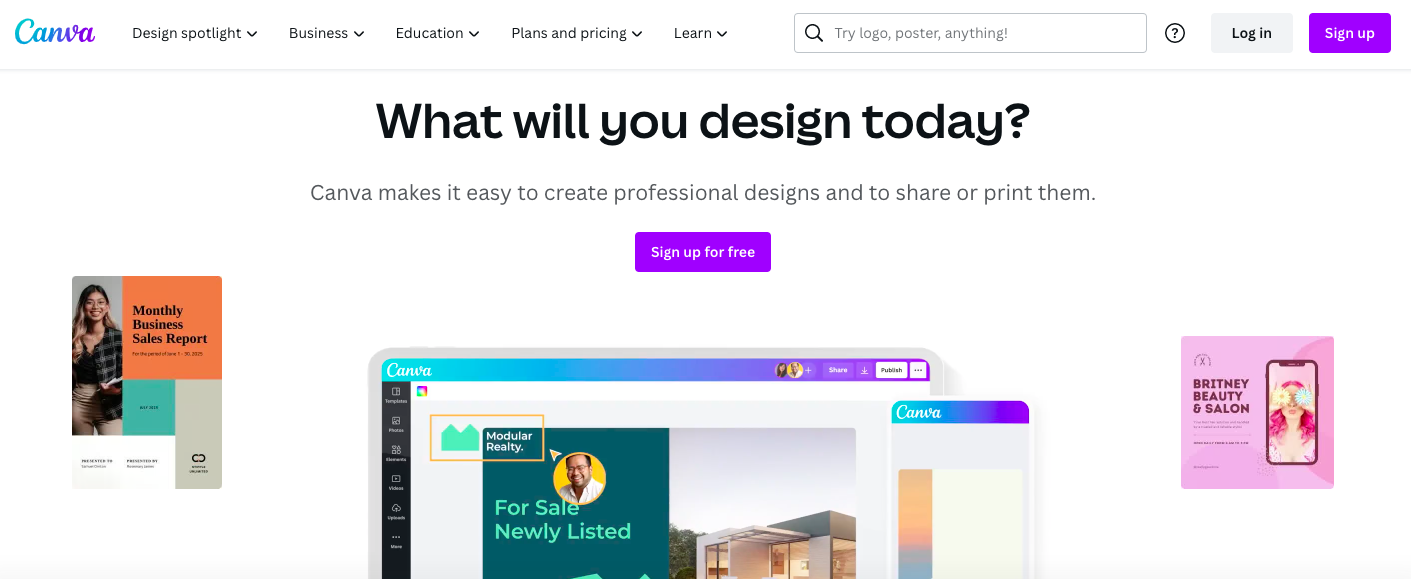
If you’re looking for an easy-to-use graphic design tool for creating podcast logos, cover art, and more, then Canva can be a good option. And recently, Canva added several AI features to the platform to make graphic content creation even easier.
Here’s a look at some of its key features for podcast content creation –
- Logo maker: Design and customize your podcast logo using pre-built podcast logo templates, illustrations, icons photos, and more.
- Podcast cover maker: Choose from thousands of beautifully designed templates for creating your unique podcast cover images.
- Magic Write: AI-powered writing assistant to create copy content for your podcast. This feature supports over 18 languages.
- Magic Design: This AI feature automatically creates personalized templates according to your specifications.
- Magic Eraser: Use AI to clean up images in your podcast artwork.
- Magic Edit: Add/replace any element in your designs
- AI text-to-image generator: Generate AI images with text descriptions. This feature is also available with Narrato.
4. Alitu – AI tool for recording
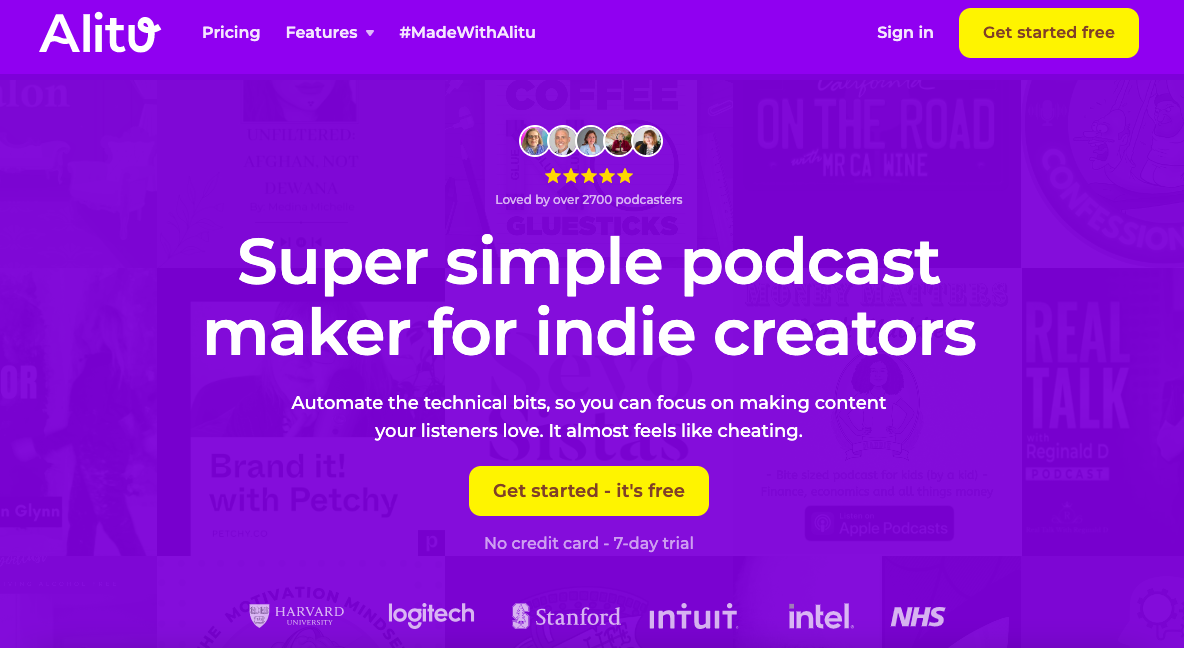
This AI tool is like a one-stop shop for all your podcast production needs. Alitu, which brands itself as a Podcast Maker, offers a range of features for recording, editing, transcription, and even podcast hosting, all of it on a single platform.
Here is how this AI-powered tool helps in the recording process –
- Record podcasts: Both solo and calls
- Guest invites: You can invite up to 10 guests for the recording using a link.
- Text Chat: This option makes backroom communication easier during the podcast recording.
- Audio Cleanup: Enhance the audio with the help of AI to create a more immersive experience for your listeners.
- Alitu Library: All the recorded audio content is saved in real-time.
- AI transcription: Transcribe your podcast episodes for easier accessibility. It also comes with an optional filter to censor profanity. The AI transcriptions generated using Alitu can also be adapted into social posts.
5. Cleanvoice.ai – For audio editing

This is a standalone AI tool specifically designed for podcast audio editing. It is useful for removing any background and filler sounds from your audio recording to make it more crisp and compelling.
Here are the key features of this tool –
- Podcast mixing: Use AI to normalize loudness, remove noise, do level balancing, and more.
- Filler Words Remover: The tool can automatically remove filler words (like umm, ah) from your audio.
- Stutter Remover: Clean up your audio to remove any stutter.
- AI Deadair Remover: This feature shortens any pauses and silences in the audio track that go on for too long.
- Mouth Sound Remover: The tool uses artificial intelligence to identify and remove any mouth noises, like mouth clicks, lip smacks, and saliva crackle, from the audio track.
- Multi-track audio editing: You can use all of the above-mentioned features to edit multiple audio tracks at the same time, to keep the record seamless.
- Supports multiple languages, including French and German.

Wrapping Up
Embracing the power of AI can be a game-changer for your live podcast content. The AI tools listed in this article can help you streamline podcast content creation, save precious time, and enhance the quality of your episodes. They will essentially allow you to create high-quality content that resonates, inspires, and leaves a lasting impact on your listeners. Leveraging these AI tools, you can also get a competitive advantage in your field.
So, what are you waiting for? Try out these AI tools today.
Happy podcasting!