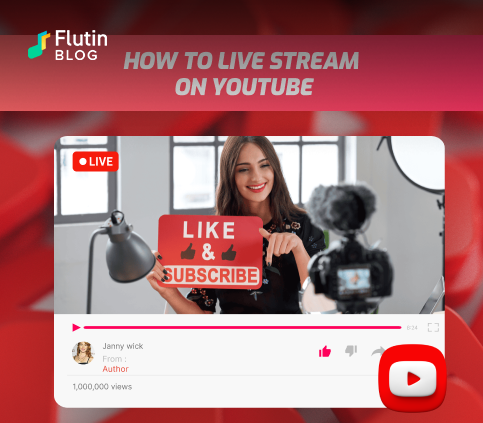In recent years, live streaming has become an increasingly popular way to connect with audiences online. YouTube Live is a popular feature on the video-sharing platform that allows content creators to stream live video content to their viewers in real-time. With the rise of online video consumption, YouTube Live stream has become a go-to platform for individuals and businesses alike to engage with their audience, share their content, and build their brands. In this article, we will discuss the basics of YouTube Live, including what it is, how it YouTube live stream works, and some of the benefits of using it for your business or personal brand.
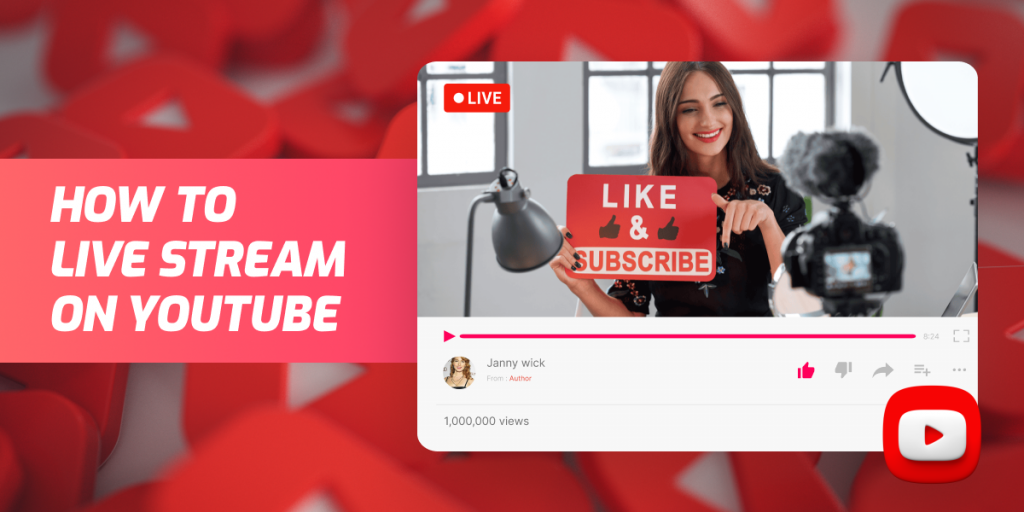
What is YouTube Live?
YouTube Live is a live streaming service offered by YouTube that allows content creators to broadcast live video to their subscribers and viewers. The platform enables users to create and stream live videos, as well as interact with their audience through real-time chat.
YouTube Live allows creators to broadcast anything from live events, interviews, product launches, tutorials, and more. It also provides a powerful platform for businesses to market their products and services, engage with customers, and build their online presence.
Benefits of using YouTube Live for Streaming
YouTube Live offers a wide range of benefits for creators, businesses, and viewers. Here are some of the advantages of using YouTube Live:
- Engage with your audience in real-time: With YouTube Live, you can interact with your viewers in real-time, answering questions, and responding to comments as they come in. This allows you to build a deeper connection with your audience and create a sense of community around your brand.
- Reach a wider audience: Live streaming on YouTube can help you reach a wider audience than traditional video content. Live streams are often featured on the YouTube homepage, making it easier for new viewers to discover your content.
- Generate revenue: YouTube Live provides several monetization options, such as Super Chat and Super Stickers, which allow viewers to support your channel by donating during your live stream. You can also use sponsored content and affiliate marketing to generate revenue from your live streams.
- Boost engagement and brand awareness: Live streaming on YouTube can help boost engagement and brand awareness by creating a more personal connection with your audience. It allows you to showcase your products and services in real-time, providing a unique opportunity to promote your brand.
- Create shareable content: Live streams on YouTube can be recorded and shared on other platforms, such as social media or your website, creating additional opportunities to reach and engage with your audience.
Different Ways To Start YouTube Live Stream
1. Livestreaming Via Webcam
If you are planning to start a YouTube through Computer or Laptop and want to go live using a webcam, you will need either Chrome 60+ or Firefox 53+. YouTube Live is available for channels with over 1,000 subscribers and no live stream restrictions in the past 90 days.
Once you meet these requirements, you can enable live streaming by following these steps:
- Go to YouTube and log in to your account.
- Click on your profile picture in the top right corner and select “YouTube Studio.”
- In YouTube Studio, click on “Create” in the left-hand menu and select “Go Live.”
- On the “Stream Now” tab, click on “Get Started.”
- Follow the prompts to set up your stream, including selecting a title and description for your stream and choosing your stream settings.
- Click on “Create Stream” to start your live stream.
2. Livestreaming Via Mobile
To conduct a live stream on YouTube using your mobile device, you must have an Android 5.0+ device and a minimum of 1000 subscribers. Once you meet these requirements, you can enable live streaming by following these steps:
- Open the YouTube app on your mobile device and log in to your account.
- Tap on the camera icon in the top right corner.
- Select “Go Live” from the menu that appears.
- Follow the prompts to set up your stream, including selecting a title and description for your stream and choosing your stream settings.
- Tap on “Create Stream” to start your live stream.
When you start streaming, your live video will appear on your channel and be available to your subscribers and viewers. You can interact with your audience through real-time chat, answering questions, and responding to comments
YouTube Live streaming also provides a variety of tools to help creators engage with their audience, such as moderation features to manage chat, analytics to track engagement and viewer statistics, and monetization options to generate revenue from your live streams.
3. YouTube Live Via Third Party Software
Third-party software are the tools that allows you to stream content to YouTube Live through an external application. This software provides you with advanced features that the native YouTube Live interface does not offer. These features can include multi-camera support, custom graphics, and advanced audio settings. There are many third-party software options available for YouTube Live, such as Flutin, OBS Studio, and Wirecast.
Benefits Of Using Flutin To Stream Your YouTube Live
As YouTube continues to be a top platform for content creators, many are searching for ways to make their live streaming events even better. That’s where Flutin comes in. Flutin is a web-based live streaming platform and a powerful tool that can help you take your YouTube Live events to the next level.

Here are some of the benefits of using Flutin for your live streams.
- Easy to Use Interface: Flutin has a simple, user-friendly interface that makes it easy for anyone to use. You don’t need to be a tech-savvy person to navigate through the app. With just a few clicks, you can start streaming your live event on YouTube.
- Wide Range of Advance Tools & Feature: Flutin offers a wide range of professional tools and feature that you can use to enhance your live stream. You can easily add a background, layout, tickers, Gifs, Video and more using Flutin that will make your live stream engaging, fun and will stand out from other.
- Live Chat Feature: One of the best things about live streaming on YouTube is the ability to interact with your audience in real-time. Flutin takes this to the next level with its live chat feature. You can see comments from your viewers as they come in and respond to them instantly. This makes your live stream more engaging and interactive.
- Multi-Platform Streaming: With Flutin, you’re not limited to just streaming on YouTube. You can also stream your live event on other platforms such as Facebook, Instagram, and Twitter. This allows you to reach a wider audience and increase your overall exposure.
- Increased Engagement and Exposure: By using Flutin to stream your YouTube Live events, you’ll be able to increase your engagement and exposure on the platform. With more viewers and more interactions, your videos will be more likely to show up in search results and recommended videos.
- Live Stream with Guest: One of the features of Flutin is the ability to host a live stream with a guest. This feature is available to all Flutin users and can be used to enhance their live video experience.
How to Multistream your YouTube Live Stream to other platforms using Flutin
Flutin is an excellent tool for content creators looking to expand their audience reach. With Flutin, you can stream your YouTube live stream to multiple platforms simultaneously.
By following the steps, you can easily set up your live stream and start engaging with your audience on various platforms.
Step 1: Sign up for Flutin
The first step is to sign up for Flutin by visiting their website. Once you’re on the homepage, click on the ‘Sign Up’ button located on the top right corner. You can either sign up using your Google or Facebook account or by filling out a simple registration form.
Step 2: Connect Your Social Media Channels
After signing up, the next step is to connect your Social Media channels to Flutin. To do this, click on the ‘Channels‘ tab located on the left-hand side of your dashboard. Here, you will see an option to ‘Connect a Channel‘.
Step 3: Create a New Event
Once your channels are connected, the next step is to create a new event. Click on the ‘Events’ tab and select ‘New Event’. Here, you will be prompted to enter the details of your event, such as the title, date, time, and description.
Step 4: Go Live
Once you have connected your channels, the final step is to go live. Click on the ‘Live’ tab and select the event you want to stream. You will see an option to ‘Go Live’. Click on it, and your stream will be broadcasted simultaneously on all the platforms you have connected to Flutin.

10 YouTube Live Streaming Tips
Live streaming on YouTube is a powerful tool that can help businesses and individuals alike connect with their audience in a more personal and engaging way. But, if you want your live streams to be successful, there are certain tips and tricks that you need to follow. In this blog post, we’ll share 10 YouTube live streaming tips to help you create compelling content and grow your audience.
- Plan Ahead: Before you start live streaming on YouTube, it’s essential to plan ahead. Decide what you want to stream about, who your target audience is, and what you hope to achieve with your YouTube live stream. This will help you to create a focused and engaging live stream that resonates with your audience.
- Promote Your Live Stream: Promoting your YouTube live stream ahead of time is key to getting viewers to tune in. Use your social media accounts, email list, and other marketing channels to promote your live stream and build anticipation for the event. You can also create a trailer or teaser video to give viewers a sneak peek of what they can expect.
- Test Your Equipment: Before you go live, make sure to test your equipment to ensure everything is working correctly. Check your camera, microphone, and internet connection to avoid any technical glitches during the live stream.
- Engage with Your Audience: One of the benefits of live streaming is that you can interact with your audience in real-time. Take advantage of this by responding to comments and questions during your live stream. This will help you to build a stronger connection with your viewers and keep them engaged.
- Be Authentic: Live streaming is all about being authentic and showing your audience the real you. Don’t be afraid to show your personality and let your viewers see the behind-the-scenes of your business or personal life.
- Keep Your Content Fresh: To keep your audience engaged, it’s important to keep your content fresh and varied. Consider mixing up your live streams by adding guests, conducting interviews, or hosting Q&A sessions.
- Keep it Short and Sweet: When it comes to live streaming, shorter is often better. Try to keep your live streams under an hour to avoid viewer fatigue and ensure your audience stays engaged throughout the stream.
- Monitor Your Analytics: Keep an eye on your live stream analytics to see what’s working and what’s not. Use this information to make adjustments to your content and improve your future live streams.
- Interact with Other YouTubers: Collaborating with other YouTubers can be a great way to grow your audience and reach new viewers. Consider teaming up with other creators for a joint live stream or guesting on each other’s channels.
- Follow Up: After your live stream is over, follow up with your viewers to keep the conversation going. You can share a recap of the stream on your social media channels or email list, or even host a post-stream Q&A session.
Conclusion
In conclusion, YouTube Live is a powerful live streaming service offered by YouTube that allows content creators to engage with their audience, share their content, and build their brands. It provides a range of benefits for creators, businesses, and viewers, including the ability to reach a wider audience, generate revenue, boost engagement and brand awareness, and create shareable content. With the rise of online video consumption, YouTube Live is a great way to stand out and make an impact in today’s digital landscape.
Related Topics
- Understanding Video Bitrate
- Guide To Choose The Best Live Shopping App
- Live Streaming Statistics 2023
Join our official streaming community and get tips to improve your social presence, hacks to increase brand engagement and generate more revenue.