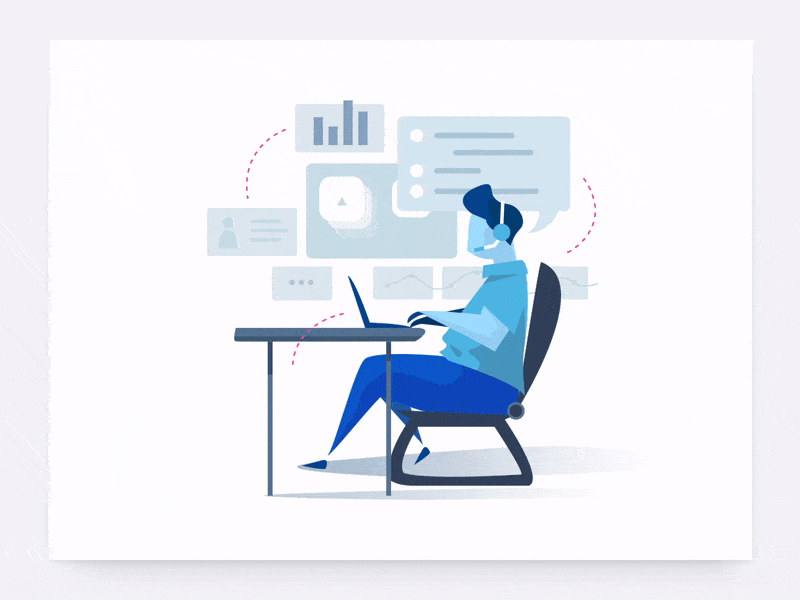Lifetime plans starting from $99
Check Plans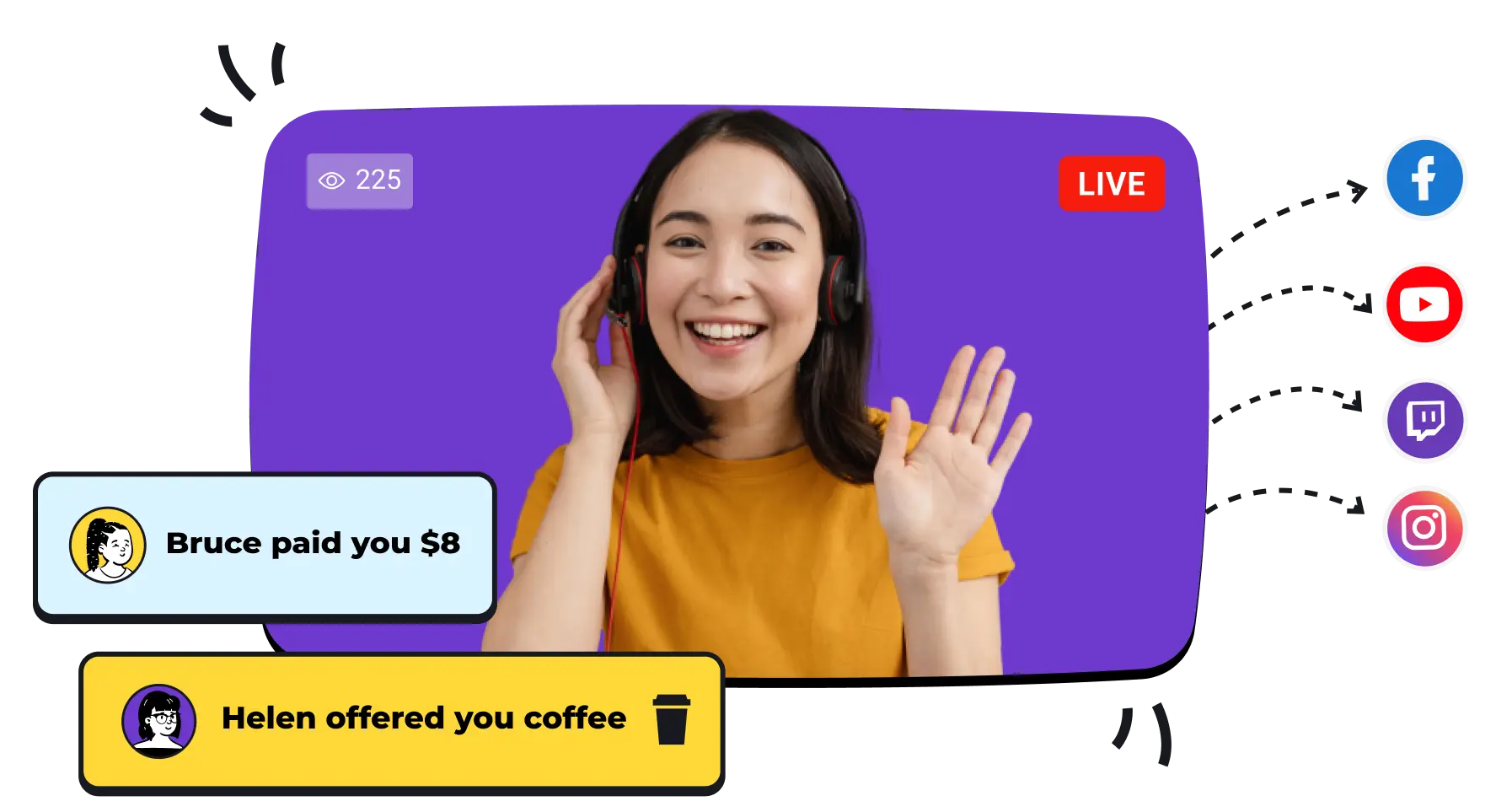
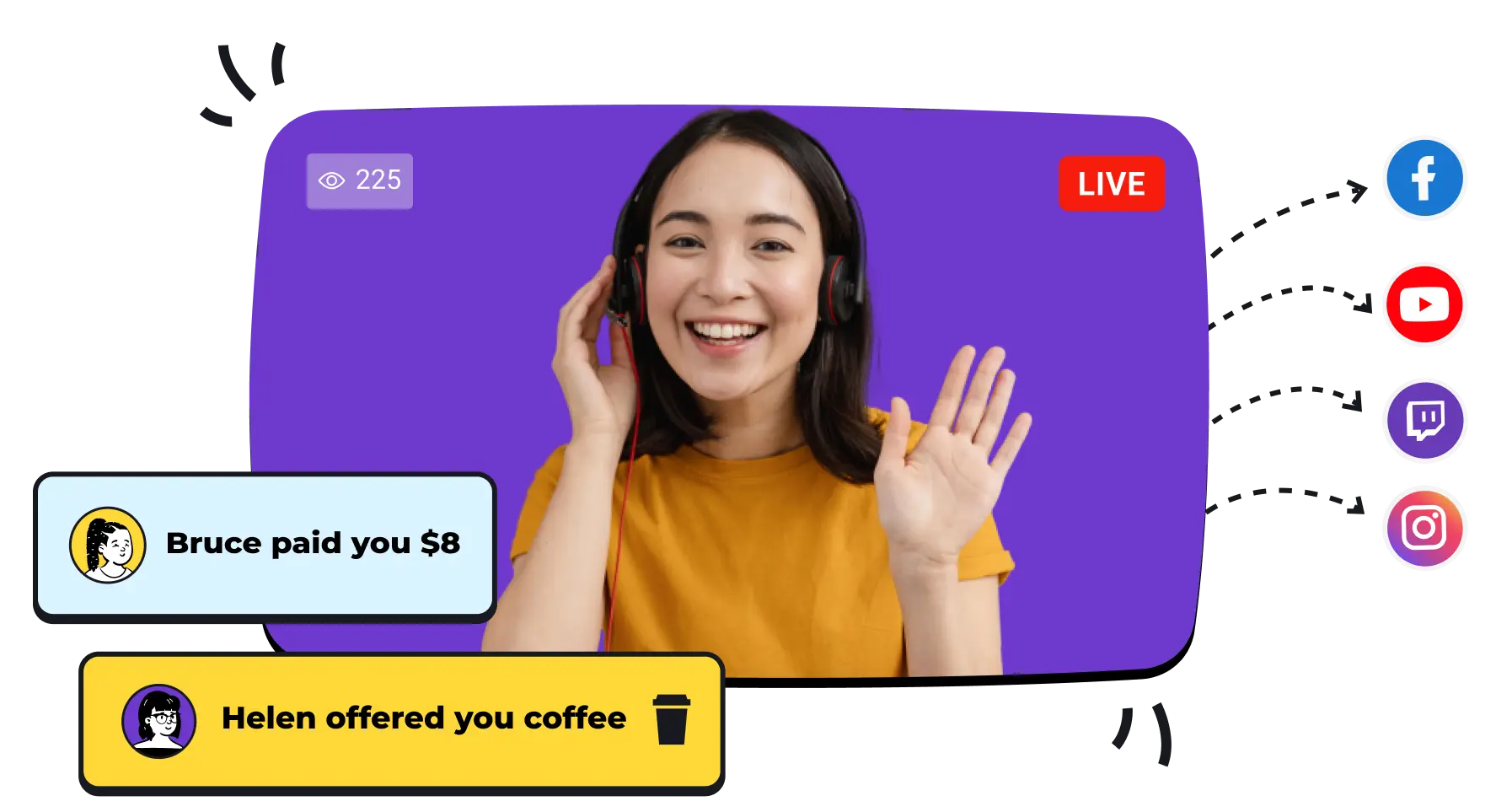
Multi stream professional online events from mobile & desktop
Multi stream across various social media channels like YouTube, Twitch, Instagram and many more.
Accept gratuities, take paid requests, and sell tickets

Live multistreaming your online events to all major social media platform like YouTube, Twitch, Instagram and many more.
Add multiple channels
Greater audience
Simplified interaction

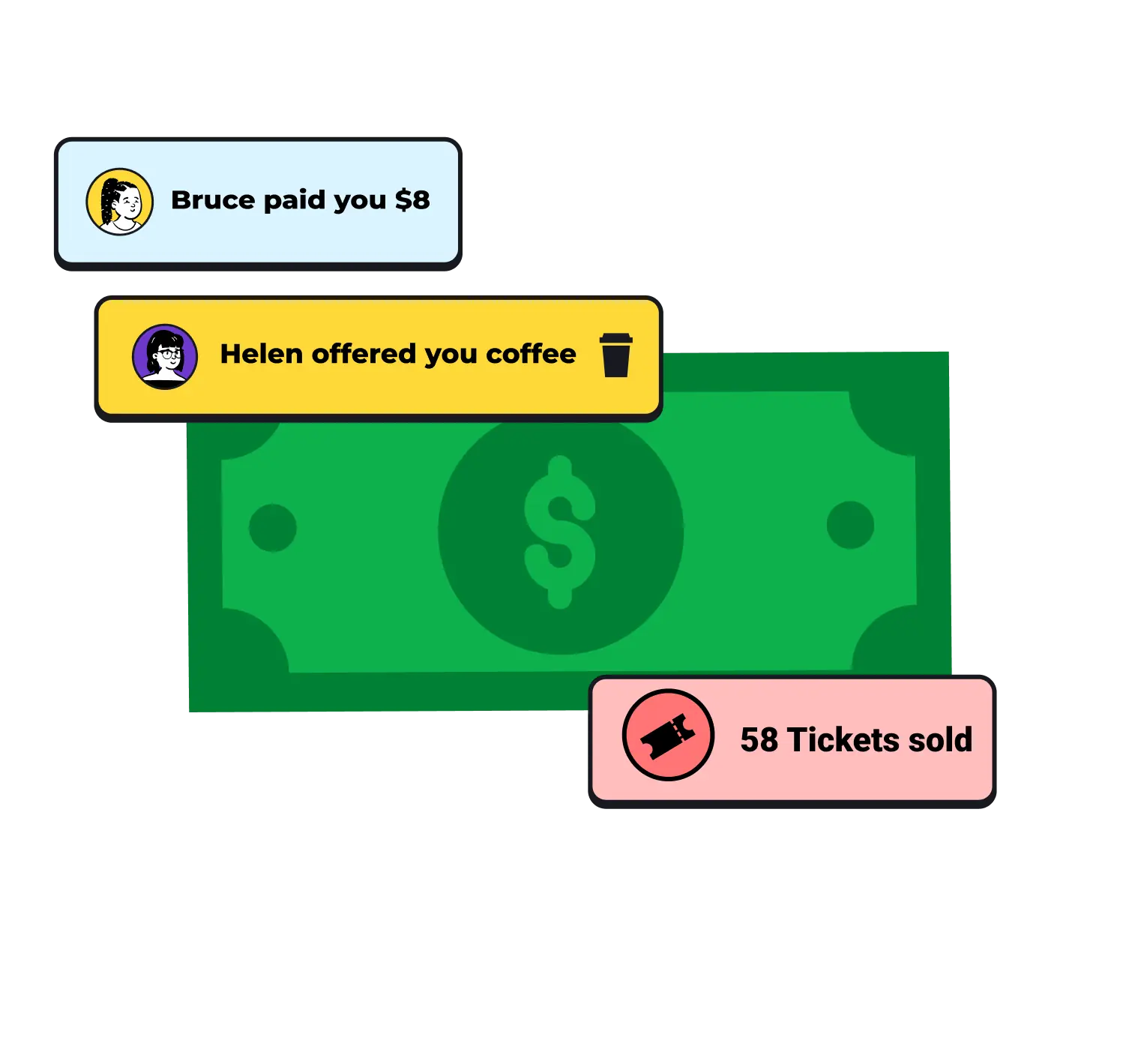
Multiple methods enabling you to monetize your live streams.
Sell event ticket
Get offered virtual gifts
Accept paid requests
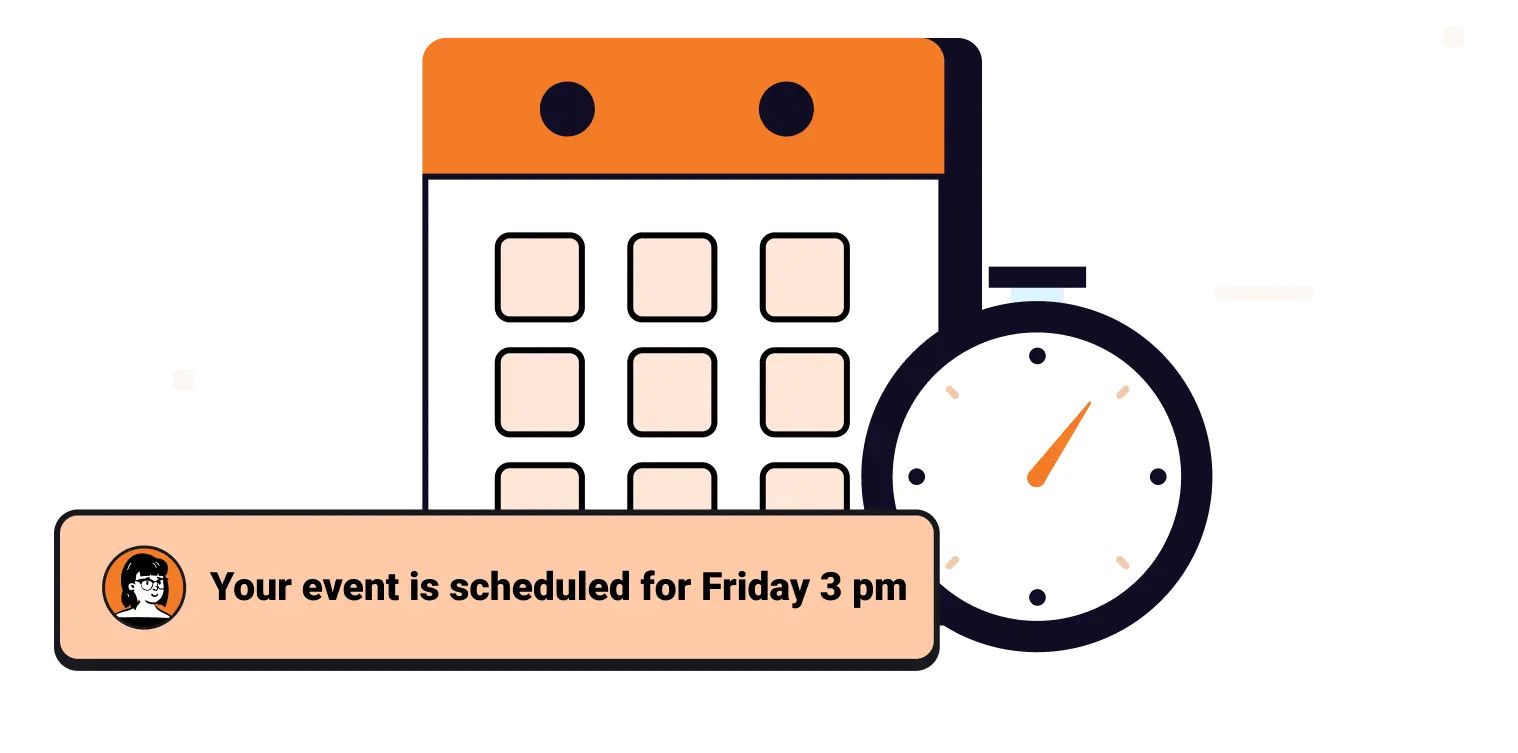
Create and schedule your online events and promote them on your social media.
Create & schedule events
Share event links with others
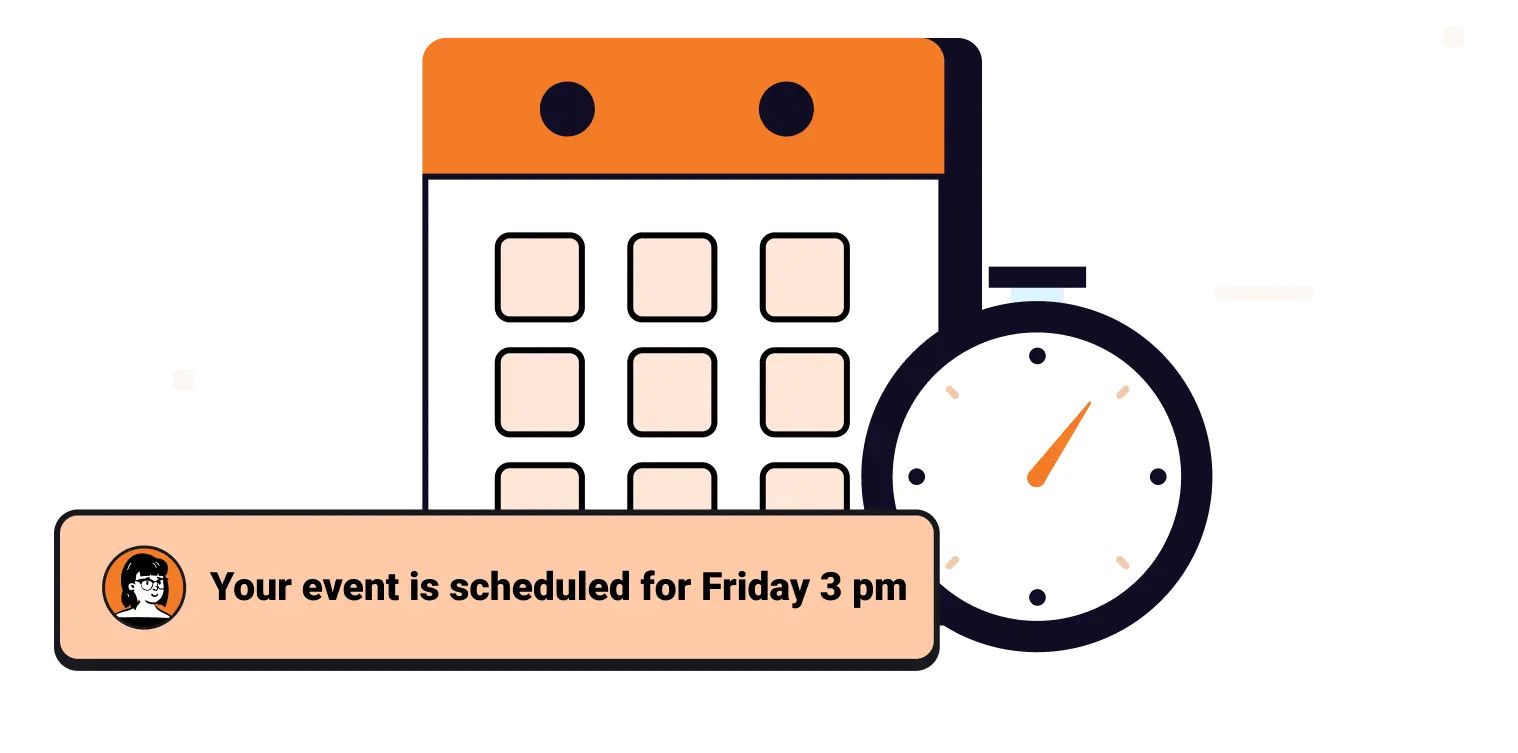
Get access to full power of multistreaming...
Multistream your real-time or pre-recorded live session on 30+ multiple destinations.
Connect with viewers from all the connected channels by replying to their comments in one place.
Brand and customize streams with your personal logos, captions, and overlays.
Display content from your device to your audience while multistreaming event.
Upload pre-recorded videos to video library and multistream them across YouTube, Twitch, Instagram and other 20+ channels.
Create your public live webpage by using an embed widget
Host live streaming events through your mobile web browser without any downloads or installs.
Schedule your live stream in advance to promote & create a buzz on social media.
Easily invite & manage guests as on screen participants while hosting a live session.
Enable monetization to earn money while live streaming events via tips, ticketed events, etc
Add multiple sub-accounts under your main account & provide them with custom limits.
Automate your streaming workflow across 4000+ applications using Integration.
Including creators, performers, and business professionals.

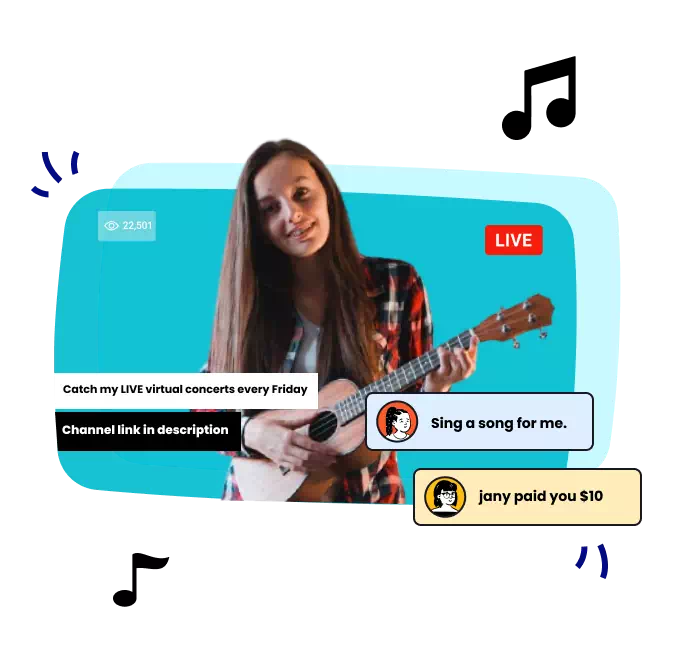

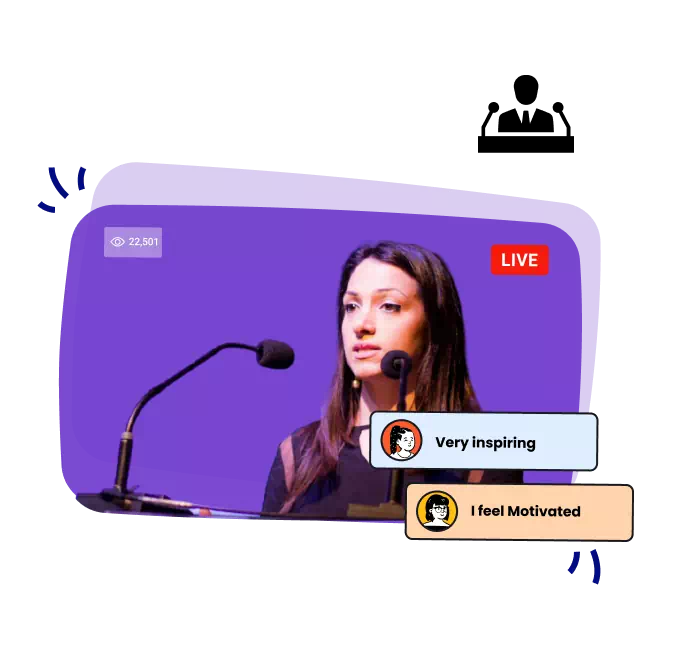

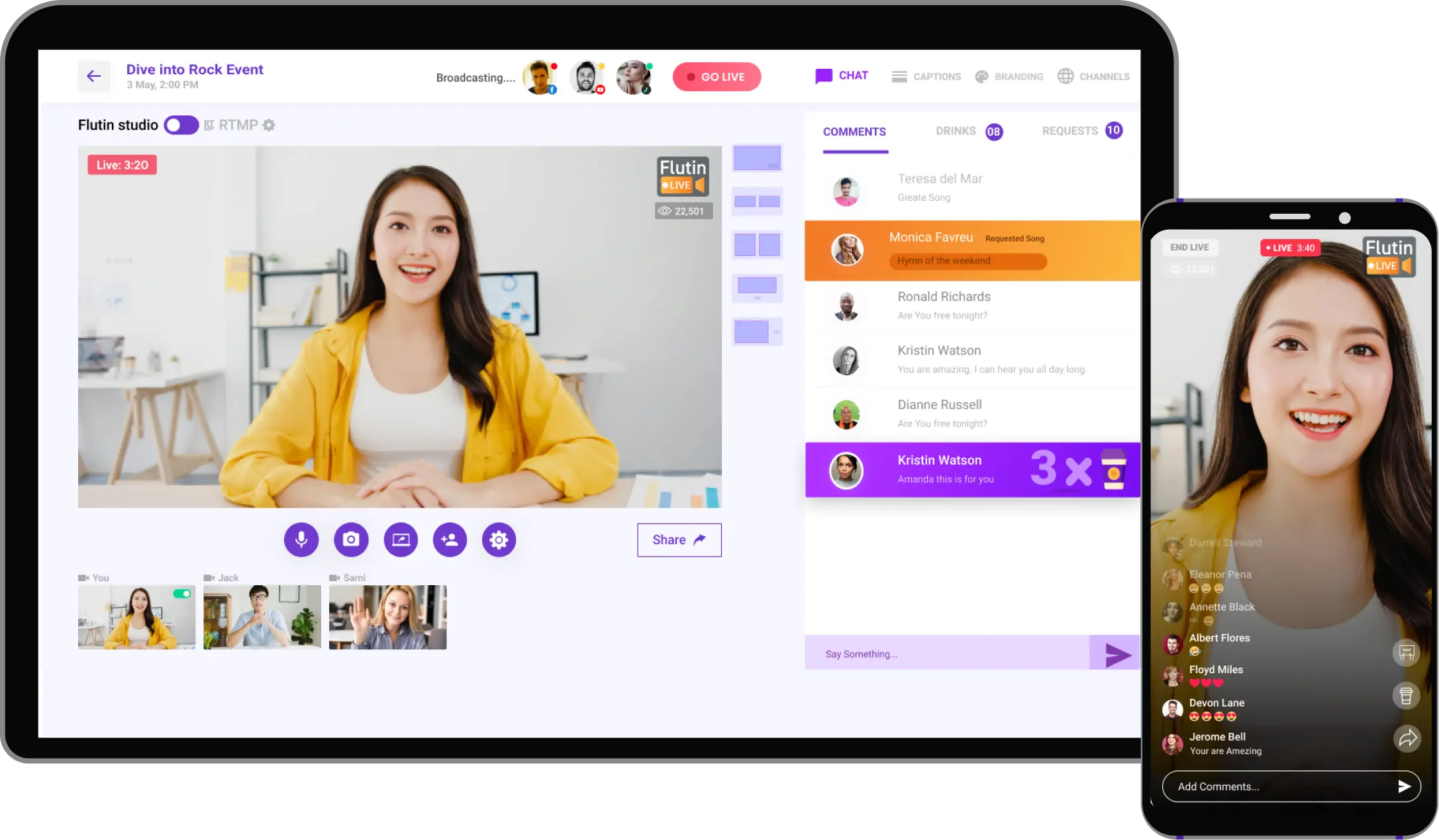
Signing up with Flutin is as simple as it gets. Follow the steps below and you’re good to go:
- Visit https://creator.flutin.com
- Either click on ‘Register With Email’ or ‘Continue With Facebook’
- If you’re registering with email, fill in the required fields and click on “Sign Up”
- Click on the verification link sent to your email account.Voila, you’re registered with Flutin. You can go ahead and complete your profile.
An event can be created on Flutin by following some simple steps.Watch this tutorial to learn about the process involved: https://www.youtube.com/watch?v=M0oUQxdOIsk
The schedule of an event listed on Flutin is adjusted according to the time zone where the event page is being visited. When someone in a different time zone visits your event page, the schedule of your event will appear to them according to their time zone.
For instance, if you are in the CST Zone and you schedule an event at 8 pm, the schedule of the event when visited by someone in EST will appear at 9 pm.
Yes, you can live stream your events to Instagram with Flutin. In fact, Flutin is the only live streaming platform that offers streaming to Instagram without any external setup.
Yes, Flutin lets you multistream your online events directly from your phone’s internet browser.
Flutin Premium plans are paid subscription plans offering various features and benefits such as various stream customizations, more channels, more streaming hours, etc. which are not available under the free plan.