Lifetime plans starting from $99
Check Plans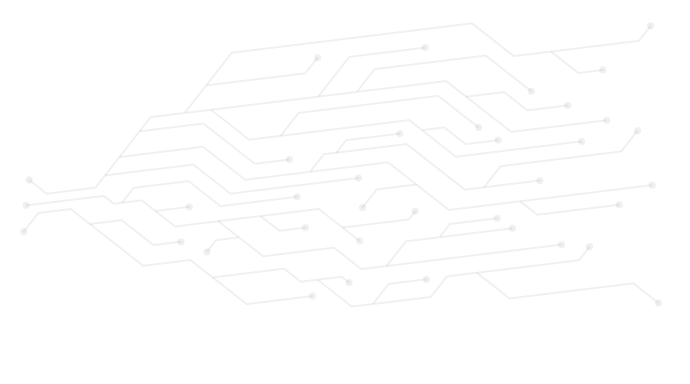
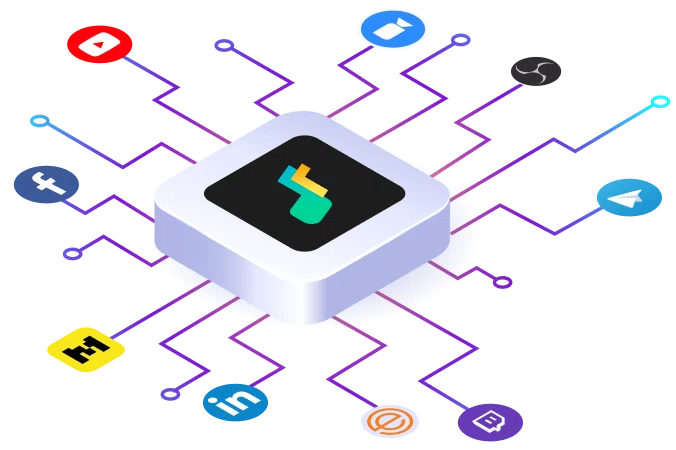
LinkedIn allows you to network with working and business professionals. In early 2019, LinkedIn officially launched its live streaming service, and ever since then, it has experienced constant development for better user experiences and making it the best way to attract the right professional audience for your brand.
You can stream on LinkedIn as a member or a page, but there are a certain set of official guidelines you must follow to go live. Firstly you need the platform's permission before you can go live. After getting approval from LinkedIn you can use Flutin to go live. You can either go live directly from Flutin Studio or you can go live by connecting Flutin and LinkedIn with your favorite software encoder through RTMP. Both ways will allow you to go multistream your LinkedIn live and access the amazing live streaming feature Flutin has to offer.
Flutin is an online live streaming platform through which you can create professional live streams and multistream seamlessly. Simply link your LinkedIn profile or page on the Flutin dashboard and begin streaming. You can also link other social media platforms so that your event appears on various streaming destinations.
Other than multistreaming Flutin also offers a variety of streaming features that help you to create top-notch streams in the simplest way possible.
Other than the mentioned features there are a lot of ways Flutin makes your streaming experience easy, Flutin Unified Chat Feature lets you see all the messages from multiple streaming destinations on the studio along with the source of the message.
You can also schedule your LinkedIn Live event in advance and get a shareable link for the event on Flutin Studio. This will help you to promote your LinkedIn Event and create hype.