Live streaming has transformed the way content creators, businesses, and individuals connect with their audiences. Whether you’re a gamer, educator, or event organizer, engaging with your viewers through the live stream chat feature is crucial to fostering a vibrant and interactive community.
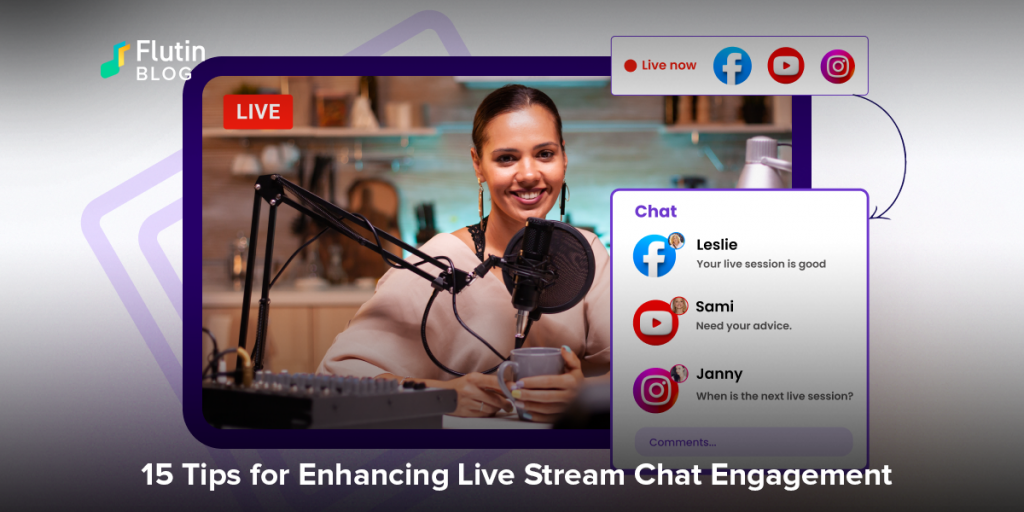
The live stream chat serves as a virtual gathering place where viewers can express their thoughts, ask questions, and interact with both the streamer and fellow audience members. By cultivating an engaging chat environment, you can build a loyal and enthusiastic following while maximizing the value of your live streams. In this blog, we’ll share 15 valuable tips to make your live stream chat more engaging, ensuring an interactive and memorable experience for your audience.
Power of a Well-Moderated Live Stream Chat💪
A well-moderated live stream chat not only enhances engagement but also contributes to the growth of your audience. When viewers feel heard, acknowledged, and respected in the chat, they are more likely to return for future streams and recommend your content to others. A vibrant chat environment can also attract new viewers who are drawn to the interactive and community-driven nature of your live streams.
Additionally, an engaging live chat provides real-time feedback and insights from your viewers. Through their comments, questions, and suggestions, you gain valuable information about what resonates with your audience, allowing you to tailor your content to their interests and preferences. This feedback loop helps you refine your live streams, ensuring they are captivating and relevant to your viewers.
Moreover, an interactive chat adds an element of excitement and entertainment to your live streams. By incorporating chat-based games, challenges, or giveaways, you create a dynamic and participatory atmosphere that keeps viewers hooked and encourages them to actively participate. This level of engagement leads to longer watch times, increased social sharing, and the potential for your stream to reach new audiences.
To assist in managing your live stream chat effectively, you can leverage the benefits of Flutin Live Chat. Flutin Live Chat is a powerful tool that consolidates all chat messages from various streaming platforms into one unified interface. This means that regardless of whether your viewers are watching on Instagram, YouTube, Twitch, Facebook, or other platforms, you can access and respond to their messages from a single location(Flutin Studio).
By using Flutin Live Chat, you can save time and effort while multistreaming by avoiding the need to switch between multiple chat windows or platforms. This allows you to focus more on engaging with your audience, providing timely responses, and ensuring a seamless chat experience.

15 Actionable Tips to Make Live Stream Chat More Interactive
🚀 Welcome and Greet
Begin your live stream by acknowledging and welcoming your viewers. Take the time to greet them individually, using their names if possible. This personal touch helps establish a positive rapport from the outset and encourages active participation.
🚀 Set Clear Guidelines
To maintain a friendly and respectful environment, establish clear chat guidelines. Encourage constructive discussions while discouraging spam and inappropriate behavior. This will ensure a safe space where viewers can engage without fear of harassment.
🚀 Use Moderators
Designate reliable moderators who can assist in managing the chat. Moderators play a crucial role in handling spam, answering common questions, and ensuring conversations stay on track. Their presence helps maintain a positive and interactive chat experience.
🚀 Display Chat on Screen
Enable a chat overlay on your live stream so that viewers can see their messages on the screen. This visual cue enhances engagement by making viewers feel involved and acknowledged.
🚀 Pose Thought-Provoking Questions
To stimulate conversations, ask open-ended questions related to the content being streamed. Encourage viewers to share their opinions, experiences, or suggestions. This approach sparks discussions and creates a lively atmosphere.
🚀 Create Polls and Surveys
Integrate live polls or surveys to gather real-time feedback from your audience. These interactive features not only engage viewers but also provide valuable insights that can shape the direction of your content.
🚀 Analyze and Implement Feedback
Regularly review the feedback you receive from your audience regarding the live stream experience. Pay attention to their comments, suggestions, and concerns. Analyze the feedback to identify areas for improvement and opportunities to enhance engagement. Adjust your approach based on the feedback received, such as incorporating new ideas, addressing recurring issues, or implementing suggested changes. By actively listening to your viewers and making meaningful adjustments, you show that you value their input and are committed to delivering an exceptional live stream experience.
🚀 Reply to Comments and Questions
Engage with your audience by promptly responding to comments and questions in the chat. Acknowledge their input, provide helpful information, and address their concerns. This interaction builds a sense of community and encourages viewers to remain engaged throughout the stream.
🚀 Highlight User Contributions
Recognize and appreciate user contributions during your live stream. Highlight insightful comments, shout out active participants, or showcase creative content shared by viewers. This recognition encourages others to engage actively and contribute meaningfully.
🚀 Encourage Emoticon Usage
Emoticons add a touch of fun and expressiveness to the chat. Encourage viewers to use emoticons to react to your content, ask questions, or show their support. Emoticons make the chat visually appealing and help convey emotions effectively.
🚀 Organize Chat-Based Games or Giveaways
Inject excitement into your live stream by introducing chat-based games or giveaways. This could include trivia quizzes, raffles, or challenges with prizes. Such interactive activities encourage viewers to actively participate and enhance the overall stream experience.
🚀 Collaborate with Viewers
Occasionally invite viewers to join your live stream as guests or participants. This not only makes the stream more interactive but also provides an opportunity for your audience to showcase their skills, knowledge, or creativity. Collaboration fosters a sense of belonging and strengthens the community.
🚀 Incorporate Chat Challenges
Present chat challenges or puzzles related to your content. This encourages viewers to actively participate, think critically, and interact with one another to solve the challenge. It adds an element of gamification and creates a collaborative environment.
🚀 Foster a Sense of Community
Create a community-driven atmosphere by encouraging viewers to connect with each other. Promote conversations and interactions among viewers by suggesting they respond to each other’s comments or share their experiences. This fosters a sense of belonging and encourages viewers to stay engaged and return for future live streams.
🚀 Provide Exclusive Content and Insights
Offer your viewers exclusive content or behind-the-scenes insights during your live streams. This could include sharing sneak peeks, discussing upcoming projects, or providing insider knowledge. By giving viewers access to unique information, you make them feel valued and invested in your live stream, leading to higher engagement levels.
Conclusion
Engaging with your audience through live stream chat is a powerful way to connect and build a vibrant community. By implementing the 15 actionable tips mentioned in this blog, you can create an interactive and memorable chat experience for your viewers. Utilizing tools like Flutin Live Chat can streamline chat management and enhance your ability to engage with viewers across multiple platforms.
Remember to analyze and implement feedback to continuously improve your live stream experience. By actively listening to your audience, you can tailor your content and approach to meet their expectations and interests.
Incorporating these tips will help you create an engaging and interactive chat that keeps your viewers hooked, encourages participation, and ultimately builds a loyal and enthusiastic community around your live streams. Embrace the power of an engaging live stream chat and unlock the full potential of your content and connections with your audience.
Related Topics
- Using ChatGPT for Live Streaming
- Power of Live Streaming in Marketing
- 8 Ways QR Codes Boost Brand Interaction
Join our official streaming community and get tips to improve your social presence, hacks to increase brand engagement and generate more revenue.

